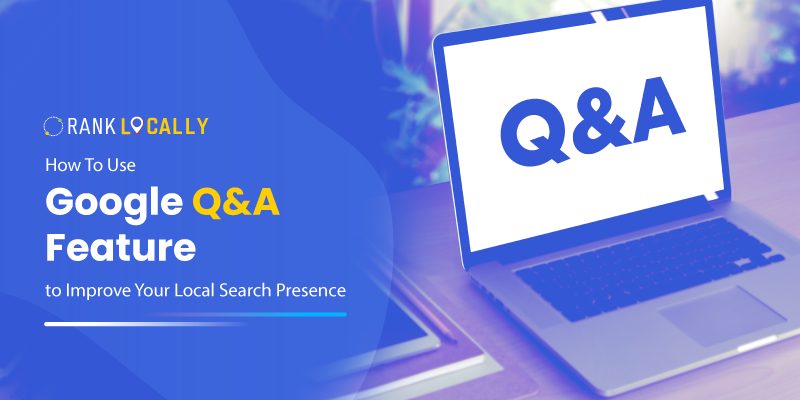If you’re running a local business, Google My Business (GMB) is an essential tool to boost your online presence and attract more customers.
Optimizing your GMB listing can significantly improve your visibility in local searches and make it easier for potential customers to find you.
Let’s dive into how you can optimize your GMB listing to enhance your local visibility.
Google My Business, Features You Should Optimize
Optimizing your Google My Business (GMB) listing is crucial for enhancing your online visibility and attracting local customers. Below are the key features you should focus on:
- Description
- Category
- Location
- Reviews
- Photos
- Attributes
Steps To Optimize Your GMB Listing
Follow this step by step process to optimize your GMB Listing
1. Claim and Verify Your GMB Listing
First things first, you need to claim and verify your GMB listing. Here’s how you can do it:
- Go to the Google My Business website.
- Search for your business name. If it doesn’t appear, click on “Add your business” to create a new listing.
- Follow the steps to verify your business.
Google will send you a verification code, which you’ll need to enter to complete the process. Verification is crucial because it ensures that you have control over your business information and increases your listing’s credibility.
2. Add Complete and Accurate Business Information
Accurate information helps customers find you easily and prevents frustration caused by incorrect details.Make sure your GMB listing includes complete and accurate information:
- Business Name: Use your official business name.
- Address: Enter your physical address correctly.
- Phone Number: Provide a valid contact number.
- Website URL: Link to your official website.
- Business Hours: Specify your operating hours.
3. Choose The Right Categories
Choosing the right categories for your business is crucial for appearing in relevant searches. Here’s how to select and optimize your business categories:
- Select the most accurate primary category that best represents your business. This category should reflect your main service or product.
- Add secondary categories to cover other services or products you offer.
Avoid overloading your listing with too many categories, as it can dilute its effectiveness. Instead, focus on the most relevant ones to maintain clarity.
4. Optimize Your Business Description
Your business description is your chance to tell potential customers what makes your business special. Here’s how to craft a compelling description:
- Include relevant keywords related to your business.
- Highlight what sets you apart from competitors.
- Keep your description clear and concise, avoiding keyword stuffing.
5. Add High-Quality Photos
Photos play a significant role in attracting customers, as high-quality photos engage potential customers and build trust. Make sure to include photos like:
- Exterior and Interior Images: Show what your business looks like from the outside and inside.
- Product or Service Images: Display what you offer.
- Team Photos: Introduce your staff.
6. Post Regular Updates On Google Posts
You can use GMB posts to keep your customers informed and maintain engagement on your profile; here’s how to do it:
- Announce promotions or special events.
- Share important news or updates about your business.
- Use clear calls to action in your posts.
7. Manage and Respond To Reviews
Managing reviews effectively boosts your credibility and improves your visibility, as these reviews can impact your local search ranking. Here’s how to handle reviews on your Google business profile:
- Respond to Reviews: Address both positive and negative feedback.
- Professionalism: Handle complaints professionally and try to resolve issues.
8. Set Up Google Messaging
Google Messaging allows potential customers to directly message you from your GMB listing. Setting this up can greatly enhance customer engagement and satisfaction. Here’s how to make the most out of this feature:
- Go to your GMB dashboard and enable the messaging feature.
- Aim to respond to messages within a few hours.
- Personalize your responses to build a connection with potential customers.
You can also set up automated greetings to acknowledge customer messages instantly. This can buy you time to provide a more detailed response later.
9. Create A FAQs Section
A well-crafted FAQs section can provide instant answers to common customer questions, improving user experience and saving time. Here’s how to create an effective FAQ section:
- Identify common questions your customers frequently ask and compile a list.
- Write concise and clear answers to these questions.
- Group similar questions together to make it easy for customers to find the information they need.
Keep your FAQs section updated with new questions and answers as your business evolves, and use relevant keywords in your questions and answers to improve SEO and help your FAQs appear in search results.
10. Add CTA Buttons And Links
Call-to-action (CTA) buttons and links can drive customer engagement and conversions. Here’s how to effectively use CTAs in your GMB listing:
- Depending on your business, choose the most relevant CTAs such as “Book Now,” “Call Now,” “Order Online,” or “Get a Quote.”
- Place CTAs in prominent locations on your GMB profile where they are easily visible to customers.
- Use clear and compelling language that prompts customers to take action.
Ensure your CTAs link to the appropriate pages on your website, such as booking pages, contact forms, or product pages. Also, track the performance of your CTAs to see which ones are driving the most engagement and adjust accordingly.
11. Embed Google Maps on Website
Embedding a Google Map on your website will improve local SEO and make it easier for customers to find you. Here’s how to effectively integrate a Google Map:
- Go to Google Maps and find your business location.
- Click on the “Share” button and then choose “Embed a map.”
- Adjust the map view to highlight your business location and any notable landmarks nearby.
- Copy the provided HTML code and paste it into the appropriate section of your website’s HTML.
- Embed the map on your contact page, footer, or any page where customers might look for your location.
Ensure the embedded map works correctly on both desktop and mobile devices, and provide written directions along with the map to help customers find your location easily.
Tips To Do SEO Beyond Google Business Profile
- Ensure your business is listed on other online directories like Yelp, TripAdvisor, and industry-specific platforms to increase your online presence.
- Consistently build new citations across reputable websites to strengthen your local SEO efforts.
- Create dedicated landing pages for each of your business locations with optimized content and local keywords to improve visibility.
Conclusion
Optimizing your Google My Business listing is crucial for enhancing your local visibility and attracting more customers. By following these steps and, you can ensure that your business stands out in local searches and connects effectively with potential clients.
Implement these strategies today to see a noticeable improvement in your local presence! Feel free to reach out if you have any questions or need further assistance.
FAQs
1. Why is it important to verify my GMB listing?
Verifying your GMB listing ensures your business information is accurate and trustworthy, enhances visibility in local searches, and allows you to access essential tools and insights to manage your online presence effectively.
2. How often should I update my Google My Business profile?
Update your Google My Business profile regularly, at least once a month, or whenever there are significant changes to your business hours, contact information, services, or promotions to keep customers informed and engaged.
3. How to optimize Google Business Profile for local SEO?
Optimize your Google Business Profile by using relevant keywords, providing accurate business information, encouraging customer reviews, uploading high-quality photos, and consistently updating posts and offers to enhance local SEO and visibility.
4. How to improve Google Business Visibility?
Improve Google Business visibility by maintaining accurate and complete information, regularly posting updates, responding to reviews, using relevant keywords, and adding high-quality photos and videos to attract and engage potential customers.
5. What kind of photos should I upload to my GMB listing?
Upload high-quality photos that showcase your products, services, storefront, interior, and team to give potential customers a clear and appealing view of your business, enhancing credibility and engagement.