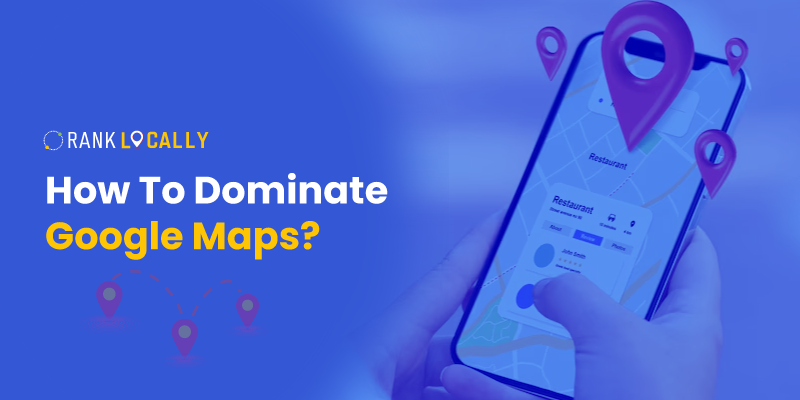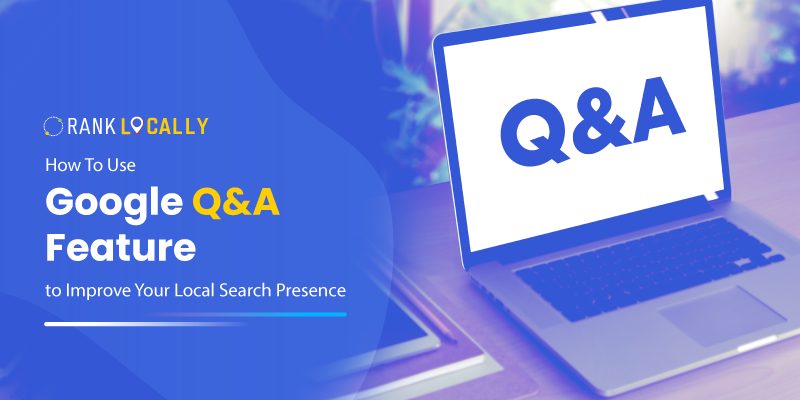Google Maps has become a go-to resource for people searching for products and services in their vicinity. But having your business stand out on Google Maps isn’t as simple as just having a Google listing.
If you want to dominate Google Maps, you must know more than optiimizing your Google Business profile.
This is your go-to and ultimate guide to help you learn how to dominate Google Maps and ensure your business gets the visibility it deserves. But first, let’s understand what is Google Local Pack.
What Is Google Local Pack?
The Google Local Pack is a section that appears at the top of Google’s search results when users search for local businesses.
It showcases three businesses along with a map, providing quick access to essential information like addresses, contact numbers, and reviews. By understanding the following factors influencing the Local Pack, you can ensure your business stands out in local searches.
3 Key Google Map Ranking Factors
These three ranking factors determine the rankings of your business in Google Maps.
1. Relevance
Relevance refers to how well your business listing matches what someone is searching for. To increase relevance, ensure your Google Business Profile is fully optimized and detailed.
Include comprehensive information about your business, such as services offered, business hours, and accurate descriptions.
This helps Google understand your business and match it with relevant search queries, enhancing your chances of appearing in search results.
2. Proximity
Proximity is about how close your business is to the person performing the search. While you can’t change your physical location, you can ensure that your address is accurately listed and consistently displayed across all platforms.
This consistency helps Google determine your business’s exact location and improves your chances of appearing in local searches relevant to users in your area
3. Content Quality
High-quality content, including accurate business information, engaging photos, and positive reviews, can significantly boost your Google Maps ranking.
Providing detailed and up-to-date information helps Google understand your business better, improving your chances of ranking higher.
Regularly update your Google Business Profile with fresh content, and encourage satisfied customers to leave positive reviews. High-quality photos and detailed descriptions also make your listing more appealing to potential customers, increasing engagement and driving more traffic to your business.
By focusing on these key ranking factors, you can improve your visibility on Google Maps and attract more local customers to your business. Now let’s understand the process you should follow to dominate Google maps.
7 Steps To Dominate Google Maps
Dominating Google Maps needs a strategic approach involving key steps, so first, ensure your business is added to Google maps and then follow this process and strategies.
Step 1: Optimize Google Business Profile
Your Google Business Profile (GBP) is the foundation of your presence on Google Maps.
Optimizing it will ensure your business appears in relevant local searches and provides potential customers with the information they need. Here are the key elements you should update and optimize on your GMB profile.
- Business Information: Ensure all details like name, address, and phone number (NAP) are accurate and consistent.
- Primary and Secondary Category: Select the most relevant categories for your business to help Google understand what you offer.
- Product and Service Data: Add detailed descriptions and information about your products and services.
- Applicable Attributes: Use attributes that apply to your business, such as “wheelchair accessible” or “free Wi-Fi.”
- Photos and Videos: Upload high-quality images and videos to make your profile more appealing.
Step 2: Collect Google Reviews
Customer reviews are a critical factor in your Google Maps ranking. Positive reviews not only enhance your online reputation but also signal to Google that your business is trustworthy and relevant.
Best Ways to Collect Google Reviews
- Ask Satisfied Customers Directly: After a positive interaction, request a review from your customers. Most people are willing to leave a review if asked politely.
- Send Follow-Up Emails: After a purchase or service, send an email thanking the customer and requesting a review. Include a direct link to your Google Business Profile to make it easy.
- Provide Incentives: Offer discounts or small rewards for leaving a review (without violating Google’s review policies). This can motivate customers to share their positive experiences.
Step 3: Create New Posts On GBP
Creating regular posts on your Google Business Profile keeps your audience engaged and informs potential customers about updates, offers, and news.
These posts appear in your business listing and can attract more attention from potential customers.
Regularly update your profile with posts about new products, special offers, events, and other relevant news. Make sure your posts are clear and concise and include a call to action to encourage engagement.
Step 4: Optimize Your Business Website
Your website is an essential part of your online presence and directly impacts your Google Maps ranking. Ensuring it is optimized for search engines can significantly improve your visibility.
Here’s what to do to secure a better ranking on Google Maps local pack.
- Optimize On-Page Elements: Ensure that your website’s on-page elements, such as titles, meta descriptions, and content, are optimized with relevant keywords. This helps search engines understand what your site is about and improves your chances of ranking higher in search results.
- Add Schema Markup: Implement structured data (schema markup) on your website to provide search engines with additional information about your business. This can enhance your search engine listings with rich snippets, making your business more attractive in search results.
- Integrate Google Maps Onto Site: Embed a Google Map on your contact page to help customers easily find your location. This integration also signals to Google that your business is located where your website indicates, improving your local search ranking.
Step 5: Implement Citation Cleanup
Cleaning up your citations ensures that your business information is accurate and consistent across all online directories inconsistent citations can confuse search engines and hurt your ranking.
Audit all online directories where your business is listed and ensure that your NAP information is consistent. Correct any discrepancies to avoid confusion and improve your local SEO. This consistency helps Google trust the accuracy of your business information, boosting your ranking.
Step 6: Build New Citations
Creating new citations on reputable local directories can enhance your online presence and improve your local SEO.
Identify reputable local directories relevant to your industry and create new listings for your business. Ensure that your NAP information is accurate and consistent across all new citations.
The more high-quality citations you have, the better your chances of ranking higher in local searches.
Step 7: Enable Google Messaging
Activate the messaging feature on your Google Business Profile to make it easy for customers to reach you with questions or inquiries. Enabling messaging on your Google Business Profile allows customers to contact you directly through your listing, enhancing customer engagement and satisfaction.
Respond promptly to messages to provide excellent customer service and build a positive reputation. This feature can help you connect with potential customers and convert inquiries into sales.
Quick Tips On How To Dominate Google Maps
Here are some quick tips on how to rank higher on Google Maps:
- Keep Close Check on Map Reviews: Regularly monitor and respond to reviews to show that you value customer feedback. Positive interactions can enhance your reputation and attract more customers.
- Make Featured Snippet More Appealing: Optimize your featured snippet by ensuring it is informative, engaging, and includes a clear call to action.
- Build Stronger Presence on Local Directories: Ensure your business is listed on all relevant local directories to improve visibility and credibility. Consistent and accurate listings can boost your local SEO and help you dominate Google Maps.
By following these steps and implementing these tips, you can improve your visibility on Google Maps and attract more local customers to your business.
Conclusion
By following the comprehensive steps outlined in this guide, you can position your business to stand out on Google Maps, attract more local customers, and ultimately drive growth and success.
Stay proactive, monitor your performance, and continually update your strategies to maintain your competitive edge in local searches.
With dedication and the right approach, you can dominate Google Maps and achieve the visibility your business deserves.
FAQs
1. How to get higher on Google Maps?
Optimize your Google My Business profile with accurate details, high-quality images, and regular posts. Encourage customer reviews and respond to them promptly. Use relevant keywords in your business description.
2. How to rank higher in Google Local Listings?
Ensure your Google My Business profile is complete and accurate. Use local keywords in your descriptions and content. Gather and respond to customer reviews, and maintain consistent NAP (Name, Address, Phone number) information across all platforms.
3. How to become more visible on Google Maps?
Update your Google My Business profile regularly with current information and photos. Collect positive reviews, engage with customers, and use local SEO strategies, including relevant keywords and backlinks from local websites.
4. How do I use Google Maps smartly for business?
Utilize Google Maps to showcase your business location, promote offers, interact with customers through Q&A, and provide accurate, up-to-date contact information to attract local customers.
5. How do I improve Google business visibility?
Improve visibility by optimizing your Google My Business listing, encouraging customer reviews, posting regular updates, and ensuring your business information is consistent and accurate across all platforms.