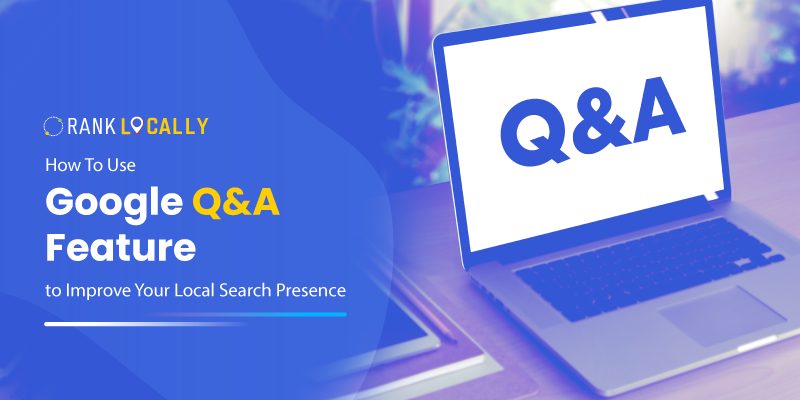In today’s digital age, having a strong online presence is crucial for any local business. Google My Business (GMB) is a powerful tool that can help you increase your visibility, attract more customers, and boost your sales.
This blog will guide you through the essential steps to master GMB and achieve local business success.
What Is Google My Business?
Google My Business is a free tool that allows businesses to manage their online presence across Google, including Search and Maps. By verifying and editing your business information, you can help customers find you and tell them the story of your business.
How To Set Up A Google My Business Profile?
Creating a Google My Business profile is the first step to getting your business on the map. Here’s how you can set up your profile:
- Step 1: Go to the Google My Business website.
- Step 2: Click on “Start Now” and sign in with your Google account.
- Step 3: Enter your business name and address.
- Step 4: Choose the appropriate category for your business.
- Step 5: Add your phone number and website.
- Step 6: Verify your business by following the instructions provided.
Ensure that you provide all the essential information accurately. This will help Google better understand your business and improve your chances of appearing in relevant searches.
How To Optimize Google My Business Listing?
Once your profile is set up, it’s time to optimize it. Here are some key elements to focus on:
- Business Information: Ensure your name, address, and phone number (NAP) are accurate and consistent.
- Categories: Select both primary and secondary categories that best describe your business.
- Attributes: Use applicable attributes like “wheelchair accessible” or “free Wi-Fi” to provide additional information to customers.
- Photos and Videos: Upload high-quality photos and videos to make your listing more appealing.
Add special hours for holidays or special events to keep your customers informed. Use the “Services” or “Menu” sections to detail what you offer, making it easier for potential customers to understand your business.
Ways To Use Google My Business Features Effectively
GMB offers several features to help you engage with customers. Here’s how to use them:
- Regularly update your profile with posts about new products, special offers, and events.
- Enable messaging to allow customers to contact you directly through your GMB listing.
- Use the Q&A feature to answer common questions about your business.
Utilize the booking feature if applicable to your business, and help your customers schedule appointments directly through your GMB profile. You can also use the “Products” section to showcase your offerings with detailed descriptions and prices.
Advanced SEO Techniques for Google My Business
Optimizing your GMB listing for search engines can help you rank higher in local searches. Here are some advanced SEO techniques:
- Use relevant keywords in your business description and posts.
- Build backlinks from reputable websites to your GMB listing.
- Create content that is relevant to your local audience.
Encourage local citations by ensuring your business details are listed on local directories and industry-specific websites. Regularly update your GMB posts with fresh, engaging content to keep your audience informed and improve your local search ranking.
How To Leverage Customer Reviews For Better Visibility?
Customer reviews play a crucial role in your GMB success. Here’s how you can leverage them to improve your local business’s visibility.
- Encourage Reviews: Ask satisfied customers to leave reviews. You can do this in person, through follow-up emails, or by offering incentives.
- Respond to Reviews: Always respond to reviews, whether they are positive or negative. This shows that you value customer feedback and are willing to improve.
Use positive reviews in your marketing materials, such as social media posts and website testimonials. Analyze negative reviews to identify areas for improvement and implement changes to enhance customer satisfaction.
Guide To Analyzing Google My Business Insights
Google My Business provides valuable insights about how customers find and interact with your listing and you can use these insights to make data-driven decisions and improve your GMB listing.
Here’s how to gather Google My Business insights:
- See what keywords people use to find your business.
- Track how many people visit your website, request directions, or call your business.
- Monitor how often your photos are viewed.
Use insights to identify trends and adjust your marketing strategy accordingly. For example, if a particular post or photo receives high engagement, create similar content to keep your audience engaged.
Staying Updated with Google My Business Changes
Google My Business is constantly evolving. Staying updated with the latest changes is crucial for success. Here are some resources to help you stay informed:
- Follow the official GMB blog for updates and tips.
- Read news websites that cover local SEO and GMB updates.
- Join forums and communities where GMB updates are discussed.
You can also subscribe to newsletters from reputable SEO websites to receive the latest GMB news and tips directly in your inbox. To stay ahead of the curve, attend webinars and online workshops focused on local SEO and GMB strategies.
Conclusion
Mastering Google My Business is essential for local business success. By following the steps and strategies outlined in this blog, you can optimize your GMB listing, increase your visibility, and attract more customers.
Regularly audit your GMB profile to ensure all information is up-to-date and accurate and encourage your team to stay informed about GMB best practices to maintain a strong online presence. Start implementing these tips today and watch your local business grow!
FAQs
1. How to manage multiple locations on Google my business?
If you have multiple business locations on GMB, group your locations together and ensure all listings have consistent information. Regularly check each location’s performance.
2. How to maintain brand consistency across brand listings?
Use the same business name, address, and phone number for all listings and upload consistent photos and videos for each location. AlsoeEnsure your posts and responses align with your brand voice.
3. How to handle negative reviews on Google My Business?
Respond to negative reviews promptly and professionally. Acknowledge the customer’s concerns, apologize if necessary, and offer a solution or invite them to discuss the issue offline. This shows potential customers that you care about customer satisfaction.
4. What is the best way to get more reviews on Google My Business?
Encourage satisfied customers to leave reviews by asking them directly, providing easy links to your GMB profile, and offering incentives such as discounts or freebies for reviews.
5. How does Google My Business help with local SEO?
GMB helps with local SEO by increasing your visibility in local search results and Google Maps. An optimized GMB listing with accurate information, customer reviews, and regular updates signals to Google that your business is active and relevant, improving your local search ranking.